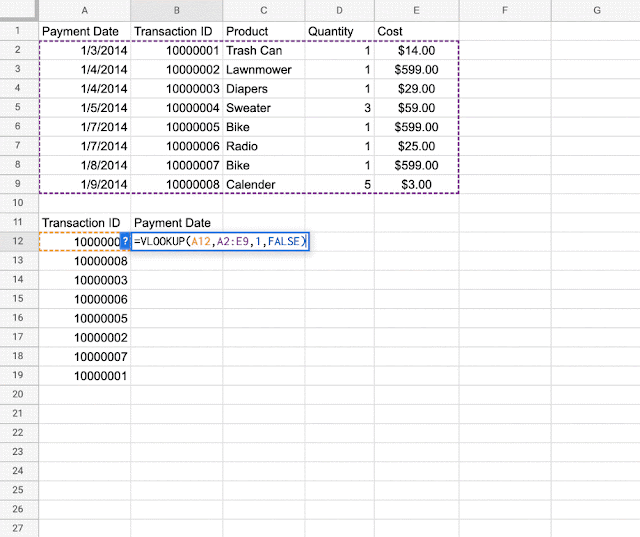What you need to know
Google Sheets has picked up a new update that helps fix problems with your formulas.
It detects what could be improved in your formulas and recommends a fix using context-aware corrections.
You can disable the feature if you believe its recommendations are out of place.
Google Sheets is getting a new handy feature that will help you improve your formulas and troubleshoot problems by using context-aware corrections.
The new intelligent corrections tool is designed to detect potential flaws in your formulas and recommend solutions before they wreak havoc on your entire spreadsheet.
This feature will analyze the formulas you add to Sheets and bring up a suggestion box with a replacement for your existing formula. The suggestion box will include information on a new version that Google believes will improve your formula.
However, if you believe a suggestion is inappropriate, you have the option to accept or reject it.
Google said in a blog post that these context-aware fixes are meant to help you "write formulas faster and with higher confidence." Intelligent corrections can also fix a variety of formula errors, such as VLOOKUP errors, missing cells in range input, and locking ranges when applying formulas across cells.
It's available to all Google Workspace customers, G Suite Basic and Business users, and personal Google account owners.
The new tool is turned on by default and there's no admin control for it. However, you can disable it by navigating to Tools > Enable formula corrections or from the three-dot menu of the suggestion dialog box.
It works in tandem with Sheets' auto-suggestions for formulas, which were introduced last year to make it easier for users to crunch spreadsheet numbers.
Google is currently in the process of rolling out the feature, but it could be a few weeks before it is available to everyone.