The new 2022 iPhone SE 5G may fill a necessary niche on carrier shelves, but throws the concept of mid-range value out of whack. With a decade-old design, too little base storage, proprietary charging, and a limiting camera, iOS isn't even its biggest problem for customers coming from an Android phone. At the right price, the new SE would be easier to recommend, but there are better Android phones out there for your money.
Apple IPhone SE
- Brand: Apple
- Storage: 64, 128, or 256GB
- CPU: A15 Bionic
- Memory: 4GB
- Operating System: iOS
- Battery: 2018mAh
- Ports: Lightning, no headphone jack
- Display (Size, Resolution): 4.7" 750x1334 (16:9, IPS)
- Camera (Front): 7MP f/2.2
- Cameras (Rear): 12MP f/1.8 w/ OIS
- Price: Starting at $429
- Connectivity: 5G (sub-6 GHz only), LTE, Bluetooth 5.0, Wi-Fi 6 (ax)
- Others: Ring/Silent switch, front capacitive FP sensor,
- Dimensions: 138.4 x 67.3 x 7.3mm, 144g
- Colors: Starlight (white), Midnight (black), (Product)RED (red)
- IP rating: IP67
- Fantastic build quality.
- Reliable fingerprint sensor.
- Great performance.
- Very good battery life.
- Good photos.
- Long software support.
- Dated design and display.
- iOS is limiting coming from Android.
- Proprietary charging.
- Inflexible camera configuration — no wide-angle or telephoto.
- 128GB should be the base storage option.
BUY THIS PRODUCT

Design, hardware, what's in the box
The 2022 iPhone SE 5G’s design is still based on the iPhone 8, but other cues like the design of the front date back to at least the iPhone 6. The phone looks a solid decade old, even if there are a couple years left before that’s technically accurate, with massive bezels and a tiny 4.7” display.
Still a one-handed phone in an era of balooning mid-rangers.
At 1334x750, the display is pretty low-res. There’s a complicated argument regarding sub-pixel arrangements that’s sometimes presented to explain how dated screens like this are still competitive against more modern OLED displays (which even Apple has switched to on its other iPhone models), but all I can say is that, side-by-side against other recent phones, content like photos and video look less sharp. And while many mid-range Android phones like the Galaxy A53 have high-refresh-rate 90 or 120Hz screens that offer a smoother experience, you don’t get that here: 60Hz only. This is a bottom-barrel screen.
It may not be an OLED display, but it has pretty good contrast, and you won’t notice that blacks aren’t truly inky most of the time. It also has Apple’s True Tone feature (which I love) that matches the display’s color calibration to the ambient lighting temperature. If you use warmer lighting at night for that cozy feeling, your phone’s display will tint to match it dynamically. Sometimes the effect is so good that the phone’s screen almost feels like it’s been printed on paper. Some Android phones have similar functionality, like OnePlus devices, but I’m really upset that Google gave up a similar feature on recent Pixels. Samsung has its new “Vision Booster” feature on the Galaxy S22 series, but that only kicks in under bright sunlight and isn’t as good.
The screen looks about like this in daylight.
The IPS screen is still bright enough outside to use, but the 16:9 aspect ratio has become so dated that it can be problematic. Most apps assume you have more vertical space than this, so get ready for UI components to bug out in ways that make it hard to see content. And, in feed-based apps, anticipate seeing very little content at a time.
The capacitive fingerprint sensor just below the screen is accurate and fast. As before, there’s not actually a button beneath it, but Apple’s haptics is able to convincingly emulate the effect of one when you press it.
Haptics here beats what you can expect from even the most expensive $1,000+ Android phones by miles when it comes to the variety of textures and effects it can reproduce. While an expensive Android phone can rumble well, Apple’s Taptic Engine can trill, bounce, or resonate in ways that will astound you.
Apple's Ring/Silent switch is also still present. If you're coming from a OnePlus phone it will be familiar, and it's a feature that I'm sad more Android phones haven't cloned. Flipping a hardware switch to go into silent mode is very, very convenient.
The phone’s frame is matte-finished aluminum with a solid glass back and IP-rated. The Product (RED) colorway we reviewed this time is nearly blood red, but it’s also available in a more muted white and black.
I’m gonna piss off a lot of our anti-Apple crowd by saying it, but Apple’s fit and finish remain unmatched, even here in the mid-range. Every button press is perfectly clicky, every angle calculatedly uniform, every seam precisely tight. Each piece and part feels like the result of extensive and deliberate thought, down to tiny details like color-matched plastic inside the charging port.
Even the mesh grilles for the earpiece and rear mic have a perfectly aligned grid — that sort of thing drives me nuts when it’s done haphazardly, as it is on most Android phones, even if it doesn’t make any real difference.
The charging port still uses a dumb proprietary cable rather than the ubiquitous USB Type-C port that every other company’s products (now including Apple’s other tablets and PCs) have moved on to. Coming from Android, it’s one of the bigger impediments — your iPhone won’t use the same cable to charge that basically every other gadget you own now does. It feels like Apple’s hanging onto the legacy port just for the profit it ekes out of its MFi program and forcing customers to buy its accessories.
You don’t get very much in the box, just the phone itself, a cable for the proprietary charger, and a cheap bent-wire SIM ejector tool (plus the usual papers/stickers). The cable at least is USB Type-C on one end, so you won’t have to replace all your chargers together with your cables.
Software
I love Apple’s hardware, but iOS still has a lot of shortcomings if you’re making the trip from Android. Although Apple has picked up a few Android cues recently to offer a better customer experience (like widgets and an app drawer), the company is still incredibly restrictive when it comes to customer freedom, forcing you to get your apps exclusively from Apple and preventing you from replacing many of the ones an iPhone comes with. While those of us on Android are used to having the freedom of installing apps from anywhere we want and setting any app we like as a default (you can even replace your dialer and SMS app if you like), Apple still won’t even let you really replace Safari as your browser — Chrome on iOS is still just Safari with a skin.
Ceci n'est pas une Chrome browser.
Fortunately, the US government might start regulating away Apple’s anticompetitive behavior here. But, in the meantime, Apple dictates what software you’re allowed to use and precisely how you’re allowed to use it, which I find reprehensible.
Most of our readers won’t be coming from an existing iPhone if they pick up the 2022 SE, and that’s a little unfortunate because the data transfer and restoration process on iPhones is generally much better than it is on Android, though you can run into some hiccups. While many of your apps will be signed in on the new device and have all your data with no issues, I had a couple apps hang after restoring and refuse to even start. Unfortunately, since iOS doesn’t give you the freedom to do things like clear app data, that requires a more tedious uninstall/reinstall to fix. This encapsulates the difference in experience between iOS and Android: A lot of things work better and more smoothly, but when something doesn’t work perfectly, it becomes a bigger pain.
You have very little freedom on iOS to change how things look or work, and some of these apps can't even be replaced.
While using an iPhone no longer feels like stepping back into 2007, with every app you have installed dumped in a clutter on your home screen, it’s still a little awkward coming from Android and not being able to replace the default launcher with something you like better. If the 5x4 grid doesn’t appeal to you or you’d like (gasp) an empty space somewhere other than the end of the list, too bad. At least you have an app drawer now?
Left: No notifications on my lock screen. Right: About 40 in the "Notification Center." This is a dumb dichotomy.
Apps themselves mostly work the same between platforms (though I’d be lying if I didn’t point out they often look a lot prettier on iOS), but notifications definitely do not. Apple still insists on maintaining two separate and different lists of notifications between your lock screen and the Notification Center. Ostensibly, they’re separated so the notifications on your lock screen are things you haven’t seen yet, but that’s a workflow that doesn’t really work in practice. Notification interaction is also awkward, requiring a long press, often presenting limited options, though Apple finally made it easier to reliably dismiss notifications with a single swipe.
The “single timer” issue is a common iPhone complaint — yes, you’re limited to just one ongoing timer at a time, and yes, that’s inconceivably stupid — but equally vexing for me is where Apple puts the ongoing timer countdown in your notification shade, shoving it up at the top in a solo counter that’s hard to spot, compared to the simplicity of Android treating it like any other app notification.
Rumor has it the upcoming iOS version will finally let Apple’s notifications step out of the dark ages. But until then, my productivity always takes a nosedive when I’m using an iPhone.
iOS 15 introduced new Focus Modes, sort of like a cross between Android’s Do Not Disturb and work profile modes. I spent days during my review trying to dial in settings in a way that let it do something for me, but it’s not a very adaptive system. Someone else might have better luck, but I was never able to settle on a series of settings that were actually able to separate my work life from my personal life in a way that didn’t have me missing important notifications.
Coming from Android, iOS does feel like a step back in terms of software tools. Even just passing a file between two apps can be harder on an iPhone for no real reason. If you think of yourself as an Android “power user,” you’re probably going to be pretty unhappy strapping on iOS’s training wheels. But if you see Android as overly complicated and loaded with superfluous options and easily confused settings, iOS might just be the respite you need.
Perhaps more importantly, this phone will also last longer than any Android phone, assuming you don’t destroy the hardware itself. While Apple doesn't have a set schedule for how long it updates its phones, some models have seen seven iOS releases across as many years. Google, the very developer behind Android itself, can’t even commit to more than three OS updates for its Pixel phones, and the company recently abandoned its 2018-era Pixel 3 series flagships.
Some Android phones have been promised up to five years of security patches, but Apple’s (admittedly undefined) commitment to updates is class-leading.
Performance and battery life
The A15 “Bionic” powering the new iPhone SE may have a weird name, but it’s more powerful than anything you can get in an Android phone. In demanding workloads like gaming, the bigger limit to performance is probably going to be the screen’s resolution, which won’t be sharp enough in some cases to allow that A15 to really push itself. Arguably that’s a good problem to have.
In the land of Android, there’s a term called “jank.” No matter how fast an Android phone gets or what kind of software changes Google makes, Android itself is always at least a little janky in some apps, dropping frames and stuttering every once in a while. Something about the software and hardware combination on the platform just makes it inevitable. You can blame it on poorly made apps, bad thermal profiles, anything you like, but you learn to ignore it and even accept it. But this $430 iPhone is nearly jank-free and fast as hell. I can’t remember actively noticing a single dropped frame outside particularly demanding games.
On that note, I don’t do a ton of mobile gaming — when I do for testing, it’s usually Fortnite, and Fortnite isn't available on iOS anymore — but Genshin Impact looked great, though it did stutter noticeably at times and cause the phone to get a bit warm. It’s basically the same experience you’d have on an Android phone that costs twice as much.
When I reviewed the 2020 iPhone SE on iOS 13, I had notable app stability issues, experiencing random crashes and freezes with frustrating regularity. That hasn’t been an issue on the 5G SE running iOS 15.
The biggest impediment to long-term performance is probably the amount of storage you opt for. The base model only comes with 64GB. On Android, that would be barely enough to get by for a couple years, but I find that iPhones chew through storage much faster than Android phones, and I anticipate most people who pick one of these up will have to micromanage installed apps and photos within a year or two. I’d rather have seen 128GB at this price, as Google has done for its a-series Pixels for the last two years. Even much cheaper phones like the OnePlus Nord N20 5G ship with 128 GB of storage.
Although the 2020 iPhone SE had a mixed reception regarding battery life, that’s not the case here. I saw very good two-day battery life, even with what I’d consider relatively heavy use. In lighter loads, 7+ hours of screen-on time in a single day is possible. This is an all-day phone for most people, and possibly a two- or even a three-day phone, depending on how you use it. It charges a little slowly, but the battery is also on the smaller side, which helps make up for that (and it supports wireless charging, which many mid-range Android phones don’t).
If you aren’t aiming to upgrade every year, you’ll also be glad to hear that a battery replacement for the phone is just $50 and can probably be done at any Apple Store while you wait. Although brands like Google have partnered with ubreakifix for repairs, quotes for simple operations like this aren’t highlighted at either company’s sites.
Camera
Mid-range Android phones cram in extra cameras purely for numbers and marketing, but the 3rd gen/2022 iPhone SE 5G makes do with a single one, and it’s pretty good. Admittedly, it can be tough coming back to a single camera once you’re used to the added flexibility of an ultra-wide-angle or telephoto.
The biggest issue with the new SE’s camera is its performance in low light. Even though Apple has bequeathed its budget model with some extra computational chops like Deep Fusion this time around, fine details in low-light still come out muddier than they do on some other phones, and it has a habit of underexposing and failing to accurately find focus in marginal lighting. Most frustratingly, I continue to run into the same issue I had back in 2020, where the Camera app’s animations imply it’s done taking a photo before it actually is, resulting in blurry results if you move the phone too soon.
Apple’s processing has a certain kind of “style” that sometimes adds to a photo with an almost filter-like overly dramatic contrast, and it’s difficult to shoot around sometimes. Whether due to Deep Fusion or something else, I did notice that dynamic range on the new SE was much improved compared to the prior SE model, nailing lighting in the same way your eye might see it and which most cameras can’t.
I still prefer the quality of Google’s image processing on average, but there are undoubtedly times the iPhone beats it, especially if you’re capturing images with text in them. That contrasty processing helps there while avoiding the Pixel’s tendency for annoying HDR halos.
Should you buy it?
The new, 3rd gen, 2022 iPhone SE is a very good mid-range phone, and I do recommend it, with caveats.
For one, the tiny, dated screen is only going to be a bigger problem as time goes on. You might like the idea of it or be used to it from an older phone, but the simple fact is apps are starting to expect extra vertical space this phone just doesn’t have. TikTok already feels like a cramped and uncomfortable experience, and this problem will only ever build on itself. Although Apple is in it for the long haul when it comes to updates, 64GB of storage won’t cut it over time, and I strongly recommend getting at least the 128GB model, which means spending $480.
More importantly, if you’re coming from Android, you’ll need to consider the hidden costs associated with this transition. This isn’t just a cheap way to try iOS; you’ll also need to buy new charging cables and new apps and understand that the new hardware doesn’t have the same deep integrations for Google services. Even simple things like Android’s Quick Settings shortcut for Google TV/Android TV remote control aren’t available here. Changing teams imparts costs other than just money, and for many of our readers, those costs will be too high.
Lastly, if you happen to prefer Android (or simply don’t care about software), there are objectively better Android phones available with features like bigger, brighter, or smoother screens, and better cameras. The $450 Google Pixel 5a is easy to recommend over the new iPhone SE, and even the Samsung Galaxy A53 (which we otherwise called a downgrade compared to the A52) is a better choice.
If you’re platform agnostic or just want to see what using an iPhone is like these days, this is still a good phone at a good price, whose few drawbacks can be dismissed with a little planning (and a little extra money). We don’t usually speak directly to iPhone owners here at Android Police, but if you’ve been hanging onto an iPhone 8 or earlier waiting for an inexpensive long-haul phone, or you’re simply a fan of the older design with the front-facing fingerprint sensor, the new 5G iPhone SE is the phone to get. But, if you're just wondering whether the grass is any greener in Apple’s pasture, remember that things always seem a little nicer from the outside looking in.
Buy it if:
- You want to try iOS on the relative cheap.
- You want a long-lasting phone with few bells and whistles
- A small, old screen won’t bother you.
Don’t buy it if:
- The notification situation, getting all your apps from the App Store, and not being able to replace many default apps will bother you (among other features you’ll give up).
- You want a bigger and better screen or a more flexible camera setup.
- You can’t spend the extra for 128GB+ — It’s necessary for long-term use.

.webp)

.jpg)

.webp)
.webp)
.webp)
.jpg)
.webp)
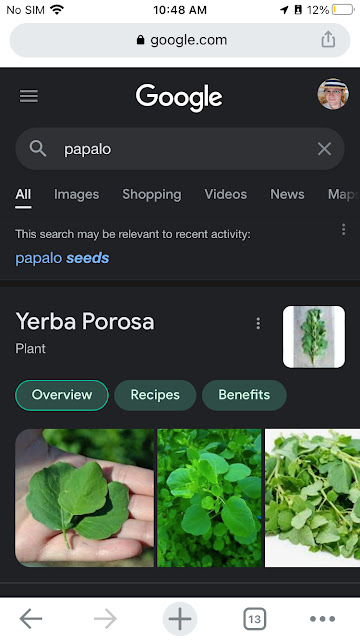

.webp)
.webp)